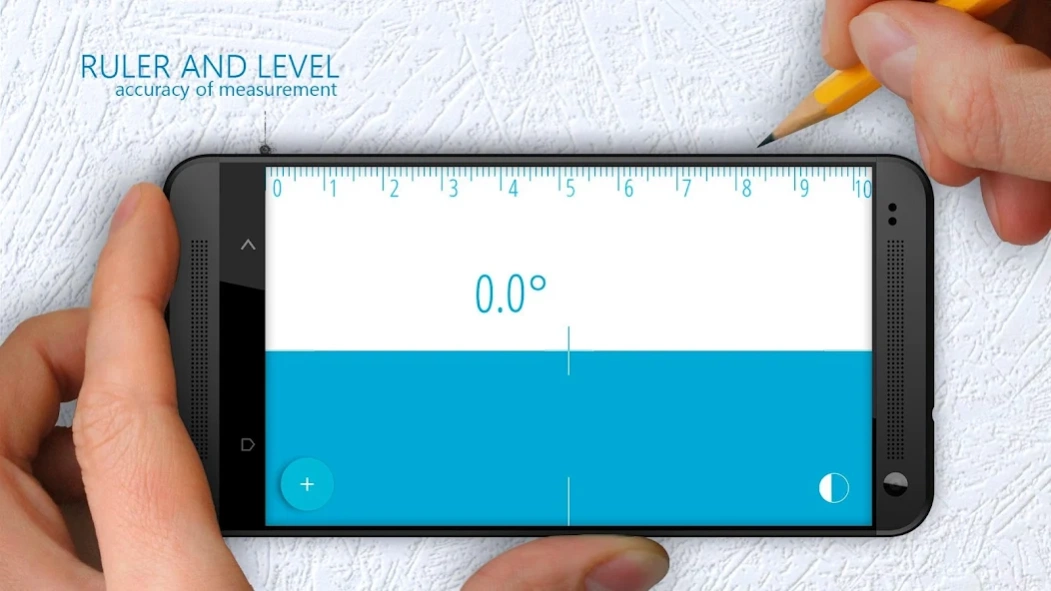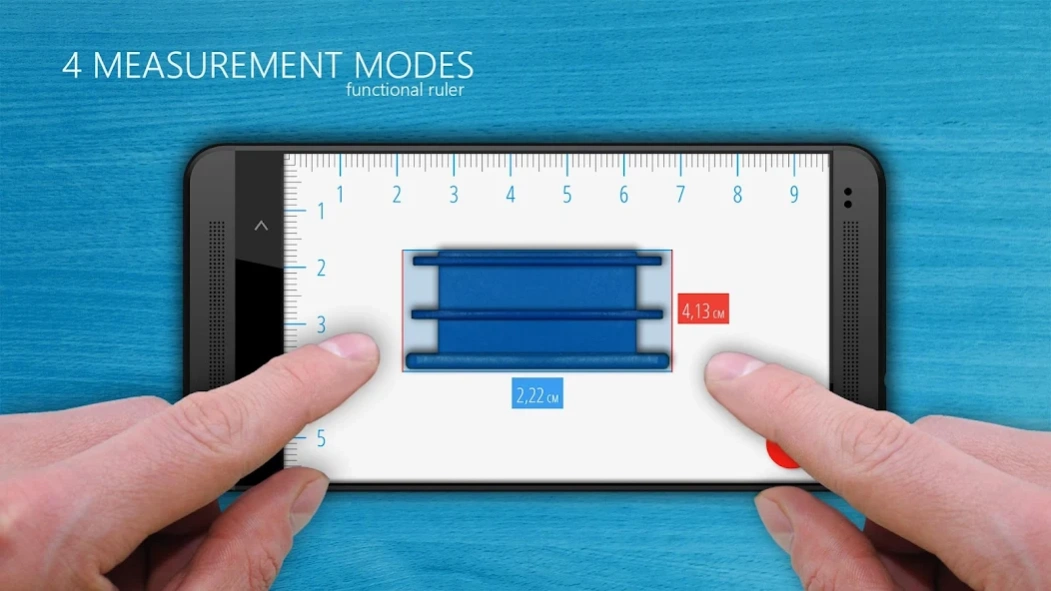Bubble Level, Ruler 3.9
Paid Version
Publisher Description
Bubble Level, Ruler - Level, Plumb bob (camera mode) and Ruler. Measuring length, angles and slope.
Smart Tools - universal set of tools: spirit level, plumb bob (camera mode), ruler.
Spirit Level (electronic level, clinometer):
- zero level with audible indication;
- simple calibration;
- 3 different display modes;
- definition of angle with or without decimal;
- angle measurement with hold function;
- display can be kept active (or energy saving mode);
- lock icon to stop from automatically changing screen with inclination;
- translated to 12 languages: العربية, Deutsch, English, Español, Français, Italiano, 日本語, Nederlands, Português, Русский, 繁體中文, 简体中文 (new translations in the near updating).
Plumb bob (plummet, plumbline) lets you use your phone’s camera combined with the accelerometer for measuring angles and tilt similarly to laser level.
- digital zoom;
- automatic focusing;
- additional reference lines;
- inclusion of a flashlight.
Ruler app (screen ruler, tape measure):
- set the units: cm, inch;
- measurement of the length (with hold function) either side of the device;
- graph paper, vertical and horizontal line;
- measurement in 4 modes: point, line, plane, level.
Digital level (surface level) will help You to install the refrigerator or washing machine, hang a shelf or picture, measure the angle of any surface. It is beautiful, functional and easy to use tool on every smartphone or tablet. Try smart tools and much more examples You will find in practice.
About Bubble Level, Ruler
Bubble Level, Ruler is a paid app for Android published in the System Maintenance list of apps, part of System Utilities.
The company that develops Bubble Level, Ruler is NixGame. The latest version released by its developer is 3.9.
To install Bubble Level, Ruler on your Android device, just click the green Continue To App button above to start the installation process. The app is listed on our website since 2023-10-17 and was downloaded 3 times. We have already checked if the download link is safe, however for your own protection we recommend that you scan the downloaded app with your antivirus. Your antivirus may detect the Bubble Level, Ruler as malware as malware if the download link to org.nixgame.bubblelevelpro is broken.
How to install Bubble Level, Ruler on your Android device:
- Click on the Continue To App button on our website. This will redirect you to Google Play.
- Once the Bubble Level, Ruler is shown in the Google Play listing of your Android device, you can start its download and installation. Tap on the Install button located below the search bar and to the right of the app icon.
- A pop-up window with the permissions required by Bubble Level, Ruler will be shown. Click on Accept to continue the process.
- Bubble Level, Ruler will be downloaded onto your device, displaying a progress. Once the download completes, the installation will start and you'll get a notification after the installation is finished.